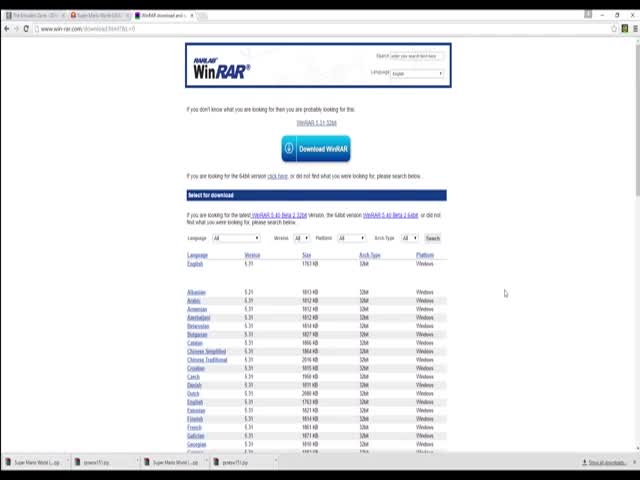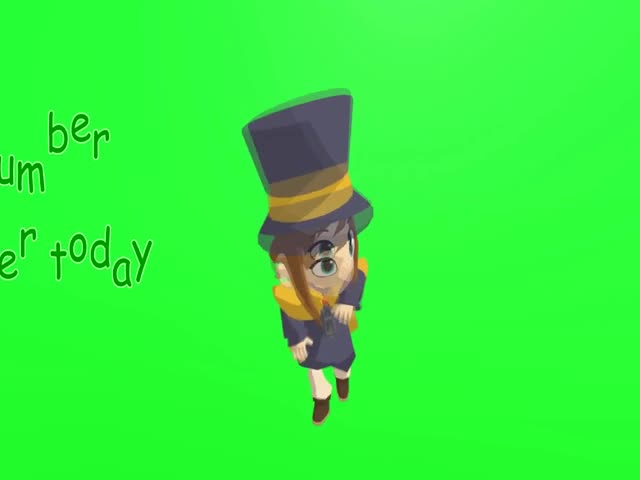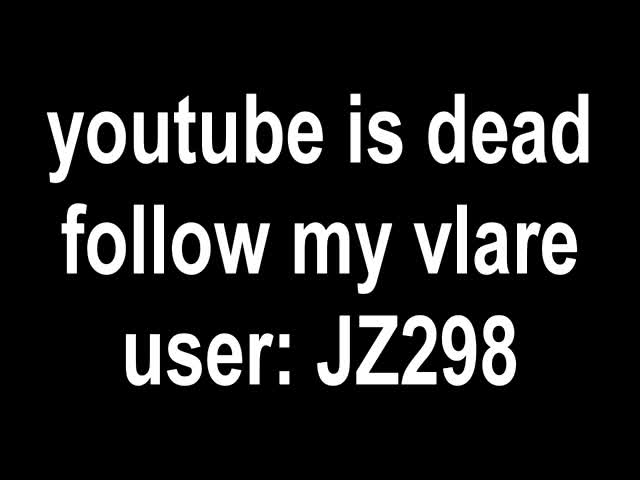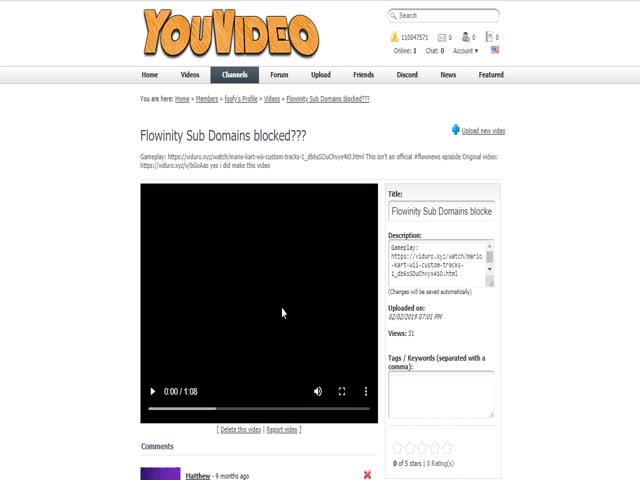How to Install Windows 8.1
Step 1, get the installation file: http://getintopc.com/softwares/operating-systems/windows-8-1-pro-march-2018-edition-download/ press the Download button at the 64bit. Step 2, extract the file, run the setup, and enter product key when it tells you to: G
| Uploaded by: | |||||||
 |
|
Uploaded on:
05/19/2018 07:41 PM
Views: 128
5 of 5 stars | 2 Rating(s)